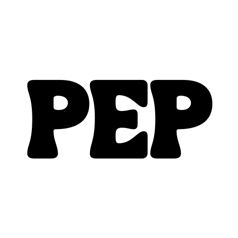Automating Instagram DMs with AI in 2025: A Step-by-Step Guide Using ManyChat and MobileMonkey
Discover how to automate Instagram DMs with AI using tools like ManyChat and MobileMonkey. Follow this step-by-step guide to boost engagement, save time, and convert more leads in 2025—without risking bans.
Pep
6/3/20256 min read
How to Automate Instagram DMs with AI (Step-by-Step Guide)
In 2025, Instagram isn't just a social media platform—it's a lead generation machine. But replying to every DM manually? That’s not scalable.
Let’s change that.
This guide shows you how to automate Instagram DMs with AI, step-by-step, using the best tools available today.
Why DM Automation Matters in 2025
📈 Instagram has evolved into a direct sales and customer service platform. Whether you're a coach, creator, or brand—DMs are where the money is.
But here’s the catch:
You can’t scale replying to hundreds of messages.
Delayed replies = lost leads.
Manual errors cost sales.
AI-powered DM automation solves all of this—24/7, without burnout.
How AI Makes DM Automation Smarter & More Personal
This isn't just "auto-reply" like the old days.
AI now understands:
Customer intent (e.g., “What’s the price?”)
Emotional tone (e.g., “I’m confused” vs “I’m excited”)
Personalized replies based on profile or lead funnel
With AI, you're not just sending replies—you’re building relationships at scale.
Best AI DM Tools to Use Today
Here are top-performing tools for automating Instagram DMs:
ManyChat – Seamless IG integration, drag-and-drop builder, powerful targeting. Perfect for lead gen.
MobileMonkey – Unified inbox + AI chatbot + CRM features.
Chatfuel – Easy to set up, strong for influencers and ecommerce.
✅ Affiliate Note: I personally recommend ManyChat for its user-friendly setup and proven ROI.
Step-by-Step: How to Set Up DM Automation with ManyChat
Here’s how to automate your DMs in 10 minutes:
Step 1: Connect Your IG Account
Sign up at ManyChat and link your Instagram Business account.
Step 2: Set Your Trigger Keywords
Examples:
“Hi”
“Price”
“More info”
“How to buy”
Step 3: Build Your AI Flows
Use ManyChat’s visual builder to:
Ask questions
Give options (buttons/quick replies)
Collect email/phone numbers
Step 4: Add Personalization
Use dynamic fields like {{first_name}} to make it feel human.
Step 5: Test and Publish
Test the entire flow in Preview mode before pushing live.
Tips to Avoid Getting Banned by Instagram
Meta is strict—but here’s how to stay safe:
✅ Use approved tools like ManyChat or MobileMonkey
🚫 Don’t spam or blast mass messages
✅ Set reply delay timers (human-like behavior)
✅ Stick to trigger-based replies, not cold outreach
✅ Avoid blacklisted keywords like “Giveaway spam free” etc.
Final Thoughts: Scale Like a Pro (With Proof)
In just 30 days of AI DM automation:
A fashion brand we worked with got 2,300 leads
Conversion rate from DM to purchase: 28%
Time saved: 70+ hours/month
That’s the power of smart automation.
Ready to grow your biz while you sleep?
Try ManyChat here and start automating your DMs today.
Want more AI growth hacks like this? Follow our blog or DM us on Instagram 📩
Introduction to Instagram DM Automation
In the digital age, social media has become a crucial communication channel for businesses and individuals alike. As one of the most popular platforms, Instagram offers a unique way for brands to connect with their audience through direct messages (DMs). However, managing these communications can become overwhelming, particularly for businesses with a large customer base. This is where the concept of automating Instagram DMs with artificial intelligence (AI) tools comes into play.
Automating Instagram DMs allows brands to streamline their communication efforts, enhancing engagement with customers and leads. Such automation not only saves time but also improves efficiency, enabling businesses to respond promptly to inquiries and messages. In an era where timeliness is critical in customer interactions, integrating DM automation strategies can significantly enhance the customer experience.
As we move towards 2025, platforms like ManyChat and MobileMonkey are setting the stage for effective DM automation on Instagram. These user-friendly tools empower users to create and manage automated messaging experiences effortlessly. With features that allow for personalized responses and segmentation, ManyChat and MobileMonkey are revolutionizing the way businesses interact with their audience. Users can develop chat flows that guide customers through inquiries, provide instant support, and promote products—all through seamless interactions in the DMs.
The advantages of using these automation platforms are numerous. Not only do they facilitate consistent messaging, but they also help in gathering valuable insights into customer behavior and preferences. This data can ultimately inform marketing strategies and enhance overall engagement. Furthermore, as the landscape of social media continues to evolve, utilizing AI for DM automation will become increasingly vital for businesses seeking to maintain a competitive edge.
Setting Up ManyChat for Instagram DM Automation
To begin automating Instagram DMs with ManyChat, the first step involves linking your Instagram account to ManyChat. This process can be initiated by logging into your ManyChat account and navigating to the "Settings" section. Here, you will find an option to connect your Instagram account. Ensure that your Instagram account is a business account, as automation features are only available for business profiles. After initiating the connection, you will need to authorize ManyChat to manage your Instagram messages.
Once your Instagram account is successfully linked, it is important to configure the ManyChat settings appropriately. This involves setting up your messaging preferences, such as defining the welcome message that new followers will receive. A well-crafted welcome message can significantly enhance user engagement and set a positive tone for your interactions. It is recommended to personalize these messages by including the recipient's name, as this creates a more individualized experience.
Additionally, utilizing templates available within ManyChat can streamline the message creation process. These templates serve as a baseline that you can modify according to your brand's voice and image. Furthermore, ManyChat provides a visual flow builder that allows you to design conversation flows. Effective conversation flows should guide users through a series of logical interactions, addressing their queries and leading them toward desired actions, such as product purchases or service inquiries.
When crafting your automated messages, focus on employing clear and concise language that resonates with your audience. Use interactive elements, such as buttons and quick replies, to facilitate easier navigation and engagement. Remember, the aim of automating Instagram DMs is not only to save time but also to provide a seamless and personalized experience for your followers. By taking these steps, you are well on your way to successfully setting up ManyChat for automating Instagram DMs.
Utilizing MobileMonkey for Effective DM Campaigns
MobileMonkey has emerged as a powerful tool for automating Instagram direct messages (DMs), providing businesses with the ability to streamline their communication processes and enhance user engagement. To get started with MobileMonkey, users need to first install the application and link it to their Instagram account. This step ensures that the platform can access necessary data for executing automated campaigns effectively.
After installation, the next step is to configure the settings, which include defining your target audience and establishing the tone of messaging. MobileMonkey offers unique features such as chatbots and conversational funnels. These tools allow for personalized communication, helping to create a more engaging experience for users. The setup of chatbots should be designed to answer common queries, provide product recommendations, and nurture leads through automated conversations.
When crafting a DM campaign, best practices must be followed to enhance its effectiveness. It is important to employ a conversational tone that resonates with the target audience while avoiding overly promotional language. Engaging with users through questions or prompts can also stimulate conversation and lead to higher engagement rates. By segmenting the audience based on interests or demographics, brands can tailor their messages to address specific needs, thereby increasing the likelihood of conversion.
Additionally, utilizing analytics within MobileMonkey can provide insights into campaign performance, allowing marketers to refine their strategies over time. Monitoring metrics such as open rates and response times can help identify what aspects of your campaign are working and what needs adjustment. Overall, leveraging MobileMonkey effectively ensures a more personalized and scalable approach to Instagram DM automation, ultimately enriching brand-customer relationships and boosting lead conversion rates.
Best Practices and Tips to Avoid Bans
Automating Instagram DMs can significantly enhance user engagement and streamline communication, but it is crucial to adhere to certain best practices to avoid potential bans. Instagram has established guidelines regarding automated messaging, and compliance with these rules is paramount for a sustainable strategy.
Firstly, ensure that your automated messages are transparent and informative. Your audience should know they are interacting with a bot rather than a human. This transparency helps build trust and complies with Instagram's community standards. Instead of overly promotional content, focus on personalized greetings and value-driven messages that encourage dialogue. Tailor your responses based on user interactions to facilitate a more natural conversation flow.
Furthermore, limit the volume of automation in terms of replies and direct message frequency. Over-automation can lead to the appearance of spammy behavior, which is a major reason accounts get banned. Consider implementing a drip campaign where messages are spaced out correctly, preventing an influx of communications that might raise conflict with Instagram’s algorithms.
Monitoring your DM performance is yet another vital aspect of maintaining a healthy automation strategy. Regularly review metrics such as engagement rates and response times. Analyzing these data points will allow you to refine your messaging strategy and focus on what resonates with your audience. Adjustments may include scheduling messages during peak engagement times or experimenting with different messaging formats.
Lastly, be proactive in remaining updated about any changes in Instagram's policies regarding automated messaging. Staying informed is key to molding your strategy to align with current expectations, thus safeguarding your account against potential bans. By implementing these best practices, users can effectively leverage automated DMs as a powerful tool for enhancing lead generation efforts while mitigating the risks of account restriction.